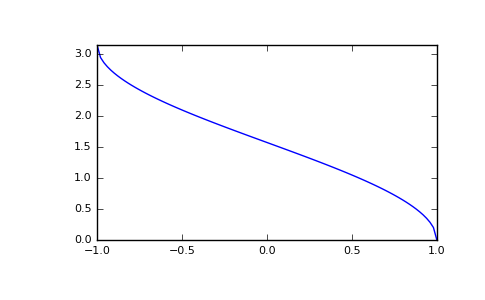numpy.arccos¶
-
numpy.arccos(x, /, out=None, *, where=True, casting='same_kind', order='K', dtype=None, subok=True[, signature, extobj]) = <ufunc 'arccos'>¶ Trigonometric inverse cosine, element-wise.
The inverse of
cosso that, ify = cos(x), thenx = arccos(y).Parameters: x : array_like
x-coordinate on the unit circle. For real arguments, the domain is [-1, 1].
out : ndarray, None, or tuple of ndarray and None, optional
A location into which the result is stored. If provided, it must have a shape that the inputs broadcast to. If not provided or None, a freshly-allocated array is returned. A tuple (possible only as a keyword argument) must have length equal to the number of outputs.
where : array_like, optional
Values of True indicate to calculate the ufunc at that position, values of False indicate to leave the value in the output alone.
**kwargs
For other keyword-only arguments, see the ufunc docs.
Returns: angle : ndarray
The angle of the ray intersecting the unit circle at the given x-coordinate in radians [0, pi]. If x is a scalar then a scalar is returned, otherwise an array of the same shape as x is returned.
Notes
arccosis a multivalued function: for each x there are infinitely many numbers z such that cos(z) = x. The convention is to return the angle z whose real part lies in [0, pi].For real-valued input data types,
arccosalways returns real output. For each value that cannot be expressed as a real number or infinity, it yieldsnanand sets the invalid floating point error flag.For complex-valued input,
arccosis a complex analytic function that has branch cuts [-inf, -1] and [1, inf] and is continuous from above on the former and from below on the latter.The inverse
cosis also known as acos or cos^-1.References
M. Abramowitz and I.A. Stegun, “Handbook of Mathematical Functions”, 10th printing, 1964, pp. 79. http://www.math.sfu.ca/~cbm/aands/
Examples
We expect the arccos of 1 to be 0, and of -1 to be pi:
>>> np.arccos([1, -1]) array([ 0. , 3.14159265])
Plot arccos:
>>> import matplotlib.pyplot as plt >>> x = np.linspace(-1, 1, num=100) >>> plt.plot(x, np.arccos(x)) >>> plt.axis('tight') >>> plt.show()
(Source code, png, pdf)