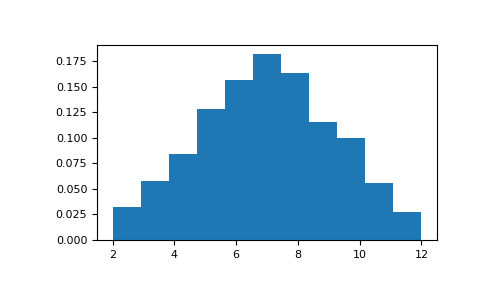numpy.random.random_integers¶
-
numpy.random.random_integers(low, high=None, size=None)¶ Random integers of type np.int between low and high, inclusive.
Return random integers of type np.int from the “discrete uniform” distribution in the closed interval [low, high]. If high is None (the default), then results are from [1, low]. The np.int type translates to the C long type used by Python 2 for “short” integers and its precision is platform dependent.
This function has been deprecated. Use randint instead.
Deprecated since version 1.11.0.
Parameters: low : int
Lowest (signed) integer to be drawn from the distribution (unless
high=None, in which case this parameter is the highest such integer).high : int, optional
If provided, the largest (signed) integer to be drawn from the distribution (see above for behavior if
high=None).size : int or tuple of ints, optional
Output shape. If the given shape is, e.g.,
(m, n, k), thenm * n * ksamples are drawn. Default is None, in which case a single value is returned.Returns: out : int or ndarray of ints
size-shaped array of random integers from the appropriate distribution, or a single such random int if size not provided.
See also
random.randint- Similar to
random_integers, only for the half-open interval [low, high), and 0 is the lowest value if high is omitted.
Notes
To sample from N evenly spaced floating-point numbers between a and b, use:
a + (b - a) * (np.random.random_integers(N) - 1) / (N - 1.)
Examples
>>> np.random.random_integers(5) 4 >>> type(np.random.random_integers(5)) <type 'int'> >>> np.random.random_integers(5, size=(3,2)) array([[5, 4], [3, 3], [4, 5]])
Choose five random numbers from the set of five evenly-spaced numbers between 0 and 2.5, inclusive (i.e., from the set
):
>>> 2.5 * (np.random.random_integers(5, size=(5,)) - 1) / 4. array([ 0.625, 1.25 , 0.625, 0.625, 2.5 ])
Roll two six sided dice 1000 times and sum the results:
>>> d1 = np.random.random_integers(1, 6, 1000) >>> d2 = np.random.random_integers(1, 6, 1000) >>> dsums = d1 + d2
Display results as a histogram:
>>> import matplotlib.pyplot as plt >>> count, bins, ignored = plt.hist(dsums, 11, normed=True) >>> plt.show()